Menus and Session Management¶
Poriscope offers built-in session management through the File menu. You can save your progress, restore previous work, or reload a saved configuration using .json session files.
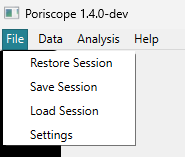
Session Options Overview¶
Restore Session Automatically reloads the last active session when you launch the application.
Load Session Opens a previously saved session JSON file and restores its state.
Save Session Stores the current state — including datasets, filters, readers, writers, and analysis results — into a .json file.

Note
If the original file paths referenced in the session JSON are no longer valid (e.g., files were moved, renamed, or deleted), the session may not load correctly.
Settings Access¶
From the same File menu, you can also access:
Settings – Configure general preferences, logging behavior, plugin folders, and more.
See also
For instructions on configuring user preferences and data/plugin directories, refer to Settings Tab.
Data Menu¶

The Data menu provides quick access to the same loaders as the “+” buttons in the control panels:
Load Timeseries
Load Events
Load Event Database
Load Writer
Load Database Writer
Analysis Menu¶
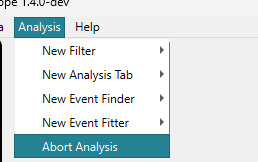
The Analysis menu allows you to:
Add filters, event finders, fitters, and new analysis tabs
Abort Analysis: forcibly stops any active processes (identified by active progress bars)
Help Menu¶
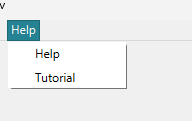
The Help menu includes a link to the tutorial. Note that the help system is not yet implemented.